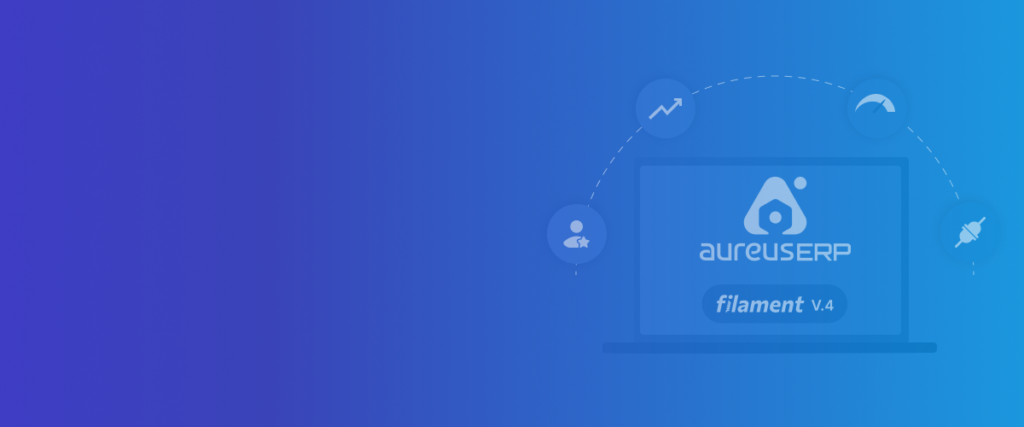Aureus ERP v1.2.0 is the latest upgraded release, built to simplify and automate complex business operations.
Developed on the latest Laravel framework, it delivers faster performance, an enhanced user interface, and improved data management.
This version offers faster performance, better stability, and smarter workflows with advanced reports, and makes quick, data based decisions.
It also comes with a new Plugin Manager that has a simple GUI Installer, making it easy for users to add or remove plugins without any effort, which helps create a quicker and more adaptable ERP system.
Aureus ERP v1.2.0 Designed for a Faster and Smarter ERP Workflow
The latest version of Aureus ERP works better, providing improved speed and smoother processes.
Each part loads fast, making everyday tasks simpler to manage.
From managing products to setting up plugins, the system now gives a steady and responsive experience for all users.
Aureus ERP v1.2.0 Designed with Filament v4.1
Aureus ERP v1.2.0 now runs on Filament v4.1, which brings a cleaner interface and smoother navigation.
The upgraded system ensures consistent performance across all modules, making every page more responsive and easier to use.
It also enhances visual clarity, improves accessibility, and provides a more stable foundation for upcoming features and integrations.
Let’s explore the main features that make this version stand out:
New Plugin Manager with GUI Installer
The Plugin Manager and GUI Installer make it super easy to manage plugins.
You don’t have to worry about complicated setups or knowing how to code. Just open the Plugin Manager, pick your plugin, and hit Install or Uninstall.
The easy to use interface clearly shows everything, so you can see the status of your plugins and any updates right away.
Now, you can get to all your plugins straight from the storefront action menu by clicking the plugin icon.
This saves you time and cuts down on extra steps, letting you manage your plugins all in one spot.
Compact Repeater Layout
The updated Compact Repeater layout offers a clearer and more organized way to see plugins and data.
Before, it was hard to clearly see the different plugin categories, but now everything is shown in a tidy and easy to read format.
When you add products or manage plugins, the repeaters show up in a simpler layout, making it easier to find and change information quickly.
This change helps cut down on confusion and gives you complete control over managing plugins and organizing data.
Smarter Column Manager
The Column Manager feature has been improved to make data handling easier and more flexible.
You can now drag and drop columns to organize information the way you prefer and click Apply Columns to see instant results.
This update helps you view, arrange, and analyze data effortlessly all without refreshing the page.
Better Speed and Stability
Aureus ERP version 1.2.0 has been made faster and more stable.
Loading times are quicker, and the system responds better, even when many tasks are happening at the same time.
These improvements make it easier to manage sales, billing, reports, or customer information.
Why This Update Matters
This update is all about making daily tasks easier, cutting down on manual work, and giving users more control.
The new GUI Plugin Manager, the Filament v4.1 integration, and the Compact Repeater layout all work together to make the ERP system more adaptable and easier to use.
Now, businesses can run their operations quicker, change their views with ease, and keep their data accurate without any effort.
Final Thoughts
Aureus ERP 1.2.0 is faster and easier to use, which makes it more responsive in all its parts.
Our development team continues to enhance modules, strengthen integrations, and bring regular updates that support your business growth.
Keep an eye out for new releases and news about cool features that will make your business operations even easier.
Need Help?
If you have questions about the new Aureus ERP 1.2.0 features, like automatic plugin permissions, or updated modules, we’re here to help.
Submit a ticket through our Support Portal for quick assistance.