We are thrilled to share that the official stable release of Aureus ERP Version 1.0.0 is here!
This is a big step towards creating a faster, smarter, and more reliable ERP platform for all kinds of businesses.
This version brings better performance, improved stability, and smoother workflows, which helps teams manage their operations more easily and accurately.
No matter if you are handling project management, keeping track of inventory, Aureus ERP 1.0.0 guarantees a trustworthy experience in all areas.
In this blog, we’ll explore what’s new in Aureus ERP v1.0.0, covering its enhanced performance, upgraded features, and refined interface designed to deliver greater efficiency for businesses.

Why Did Aureus ERP Need Filament v4?
As businesses grew, Aureus ERP started facing slower performance, less flexibility, and harder maintenance.
The older framework could not keep up with growing operations, making it difficult to scale and customize workflows easily.
How Filament v4 Transforms Aureus ERP for Better Performance
Aureus ERP upgraded to Filament Version 4 to improve performance and scalability.
This update delivers faster processing, greater stability, and a more reliable system.
Customization, adding new features, and maintenance are now easier and faster.
With Filament v4, Aureus ERP can grow with your business and handle increasing operations smoothly.
It also supports complex workflows and adapts easily to changing business needs.
The upgrade improves the user experience across all modules, helping teams complete tasks faster, collaborate better, and respond quickly to changes.
Challenge: Managing Permissions Took Too Long
In the past, whenever a new plugin was added, users had to manually set permissions for each role.
This process took a lot of effort and required significant attention, especially when several plugins, were installed at the same time.
It was also easy to make mistakes, since forgetting to give the right permissions could lead to system errors.
These errors often made workflows slower and confused teams trying to use the new features.
Handling permissions this way made things more complicated for admins and developers, making it tougher to keep everything running smoothly.
Improvement: Automatic Permission Assignment
With Aureus ERP version 1.0.0, an open source system, permissions are now assigned automatically every time a new plugin is added.
This helps save time, cuts down on mistakes, and keeps the system safe without needing anyone to do it manually.
Whenever you install a plugin, the right permissions are set right away, making everything run smoother and easier for all users. To set this up:
Navigate through Settings → Roles → Enable Permissions. This makes it simple to manage access whenever you need to.
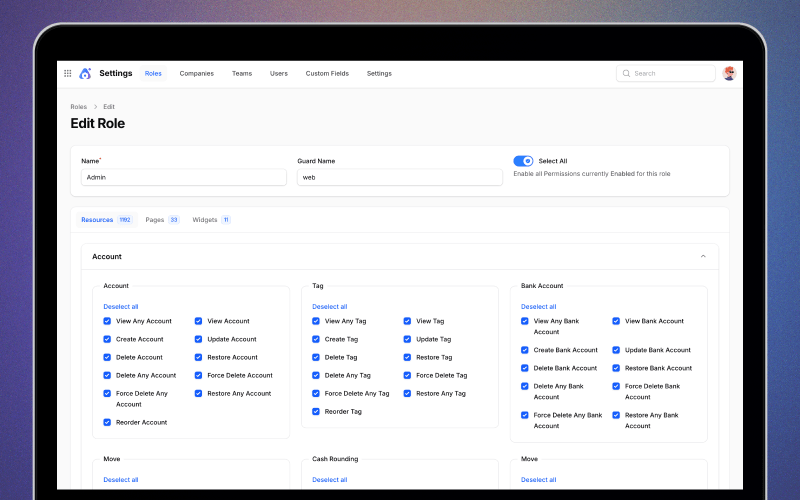
Example: The image below shows the Inventory Plugin as a reference:
The Inventory management Plugin helps you track and manage all products and stock. It organizes items and categories for easy updates and efficient inventory control.
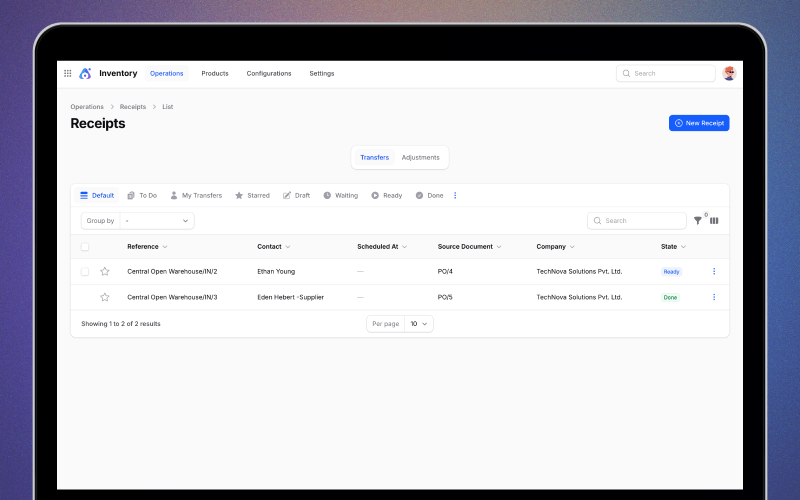
Once you install it, the plugin sections will show up automatically in the Plugin section, which makes finding and managing your installed modules a lot simpler.
Final Words:
Aureus ERP 1.0.0 is faster and easier to use, which makes it more responsive in all its parts.
Our team is continuously working on new modules, improving integrations, and preparing updates to enhance your overall ERP solution.
Keep an eye out for new releases and news about cool features that will make your business operations even easier.
Need Help?
If you have questions about the new Aureus ERP 1.0.0 features, like automatic plugin permissions, better workflows, or updated modules, we’re here to help.
Submit a ticket through our Support Portal for quick assistance.


Be the first to comment.