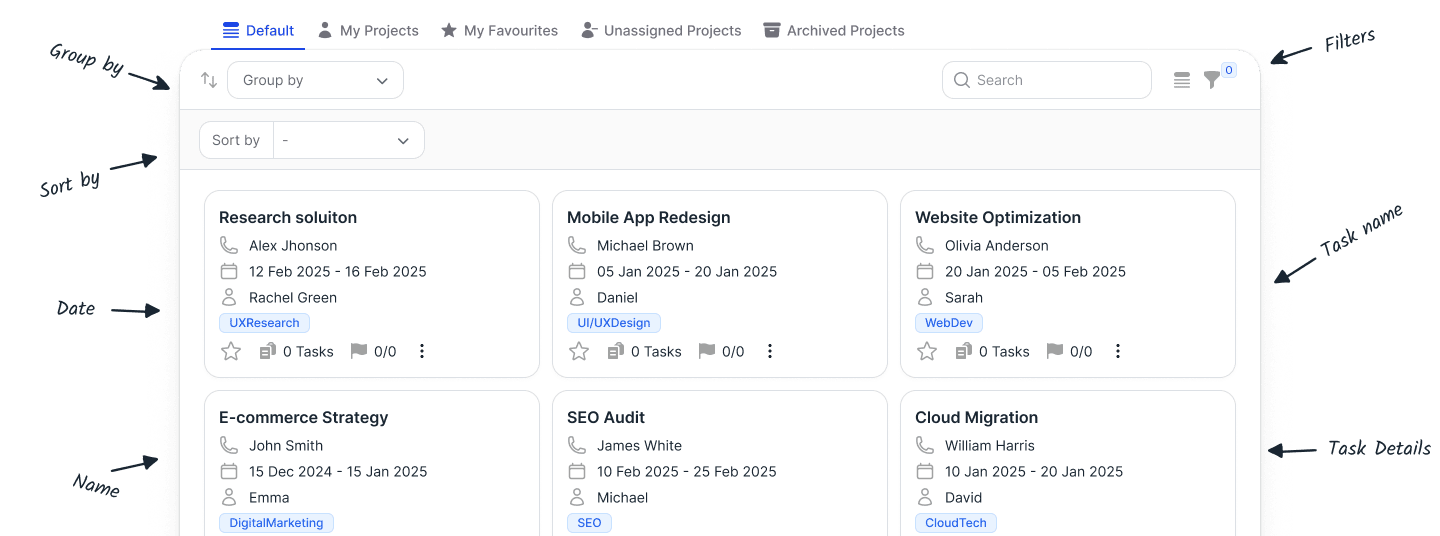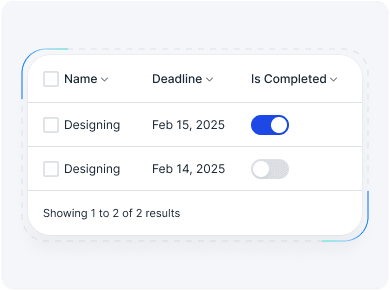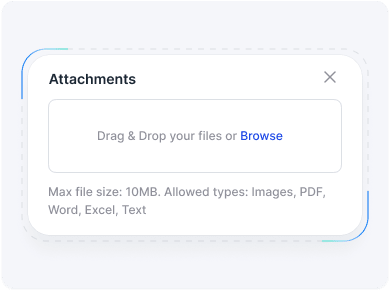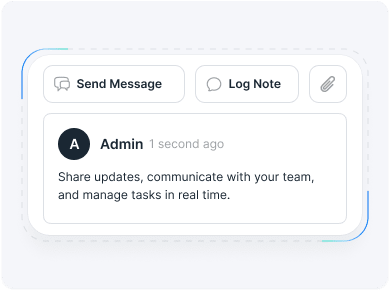Boost Productivity with Aureus ERP
Aureus ERP is a simple and powerful ERP built on Laravel that helps businesses plan, track, and complete projects on time.
Project Management
- Easily organize and manage projects.
- Assign teams, roles, and managers quickly.
- Get real time updates with smooth data handling.
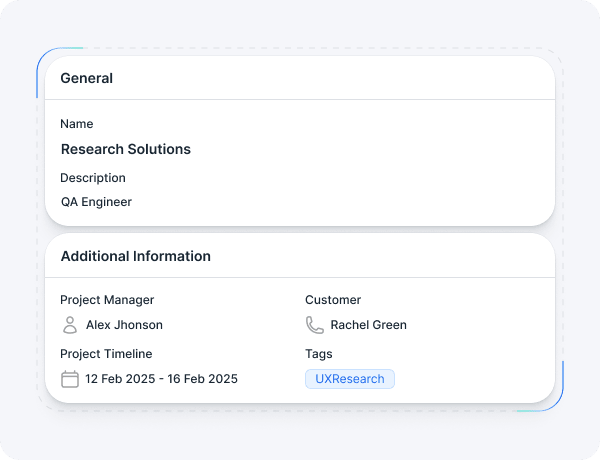
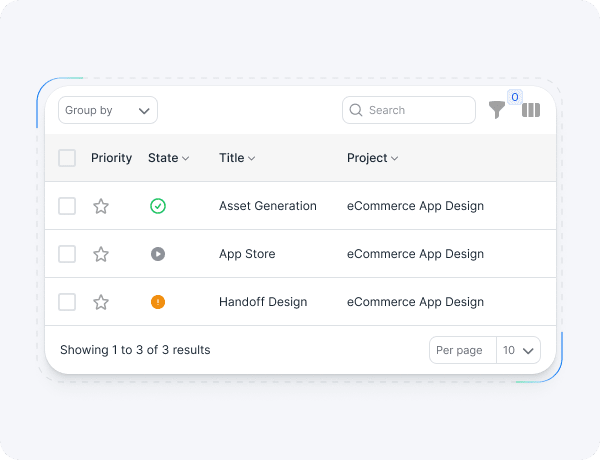
Task Management
- Track and manage tasks with a simple timeline.
- Use filters to find tasks faster.
- Connect tasks with employee profiles for better teamwork.
Timesheet and Work Hour Tracking
- Record work hours and timesheets with accuracy.
- Track employee activity in real time.
- Assign managers and link job roles easily.
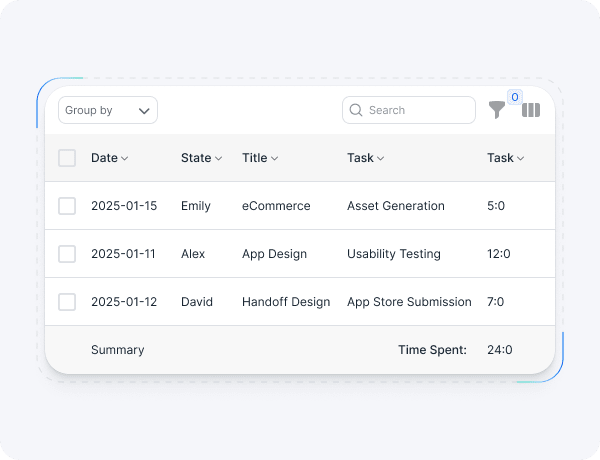
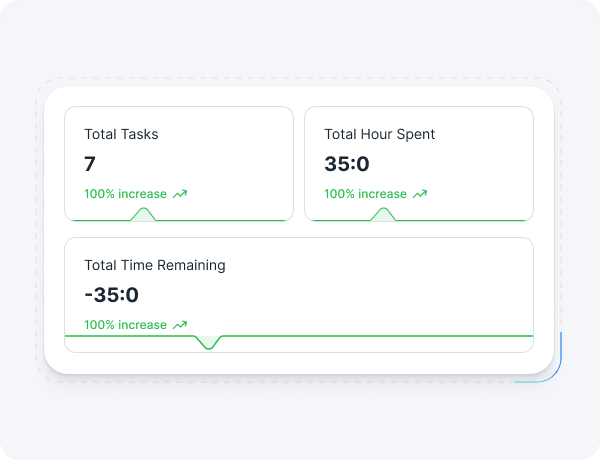
Dynamic Reporting and Insights
- Create detailed reports on performance and activities.
- Set flexible work schedules and track project progress.
- Manage employee skills and job types efficiently.
Milestone Management
- Set, track, and manage project milestones easily.
- Keep project goals aligned with clear workflows.
- Track progress and key deliverables in real time.
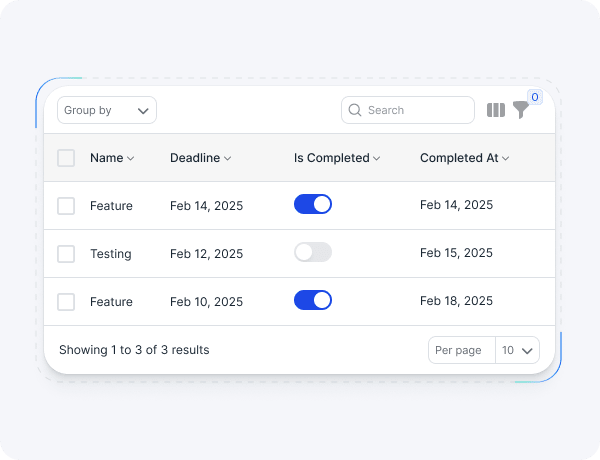
Frequently Asked Questions
Looking for answers? Find everything you need to know about Aureus ERP.
Aureus ERP helps you stay on top of projects with real time tracking, easy task management, and milestone monitoring.
Yes! You can adjust workflows, automate tasks, and refine project management to match your business needs.
Yes! The system includes timesheet logging, work hour tracking, and real time activity monitoring.
You can define, set, and track milestones to keep projects on schedule and aligned with your business goals.
Yes! Aureus ERP includes Chatter for instant messaging, file sharing, and updates, making teamwork effortless.
Ready to enhance your Project Management with Aureus ERP?
Boost efficiency with the Open Source Aureus ERP Project Management System—streamline workflows, track progress, and drive success.