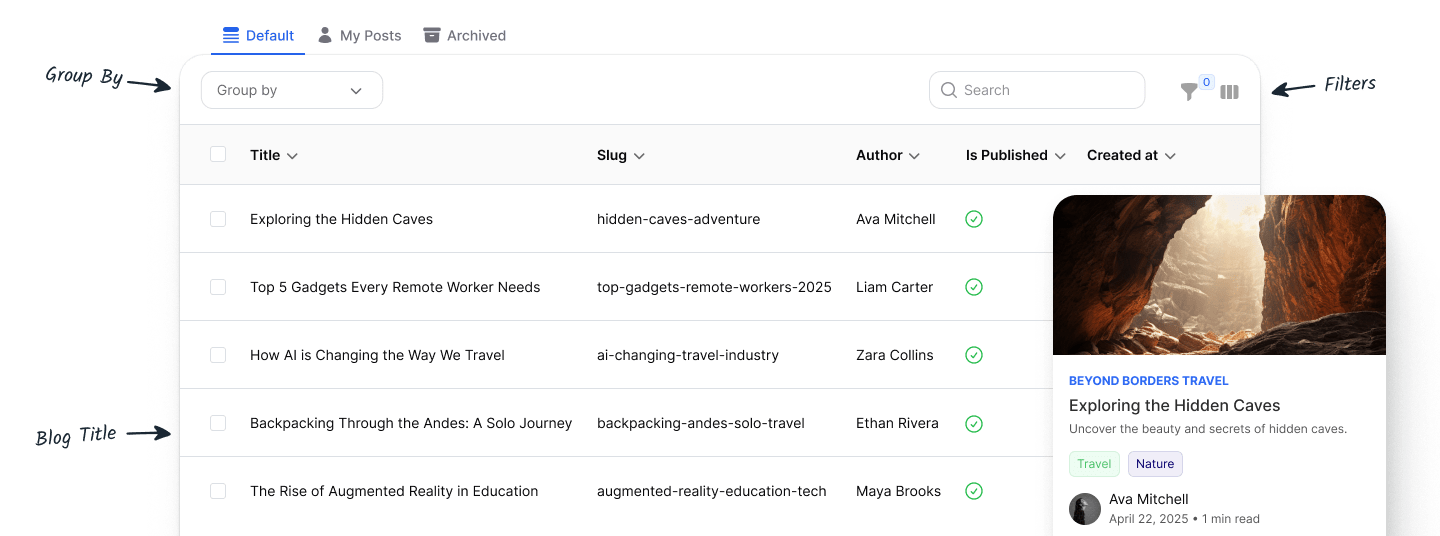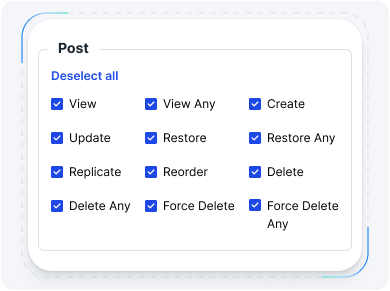Benefits of using Open Source Blog Management
Aureus ERP Blog Management module makes blogging easy, letting you create, organize, and share posts all in one place.
Blog Post Management
Aureus ERP Blog Management Module includes every blog post with:
- Title, Content, and Image.
- Category and Tag Assignment.
- Publishing Status: Choose between Draft or Published.
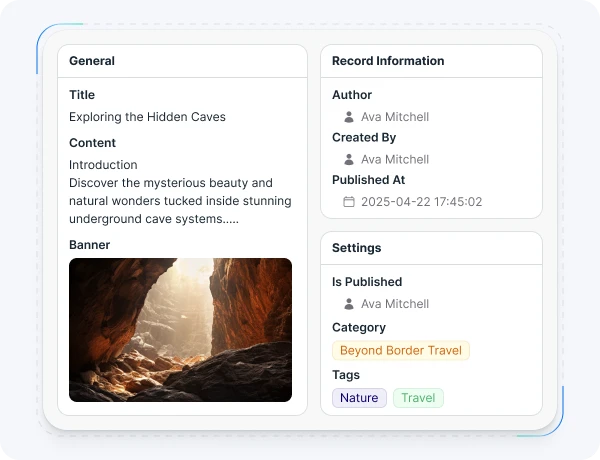

Organize Content with Categories and Tags
Structure your blog efficiently using Open Source ERP Blog Management Module:
- Create unlimited categories and tags.
- Use tags to link related content across topics.
- Filter and search by tag, category, or author in the admin panel.
Boost SEO with Blog Management Module
Help people find your blog on search engines:
- Meta Title: A clear, catchy title for search results.
- Meta Keywords: Add keywords to boost discoverability.
- Meta Description: A summary to attract clicks.
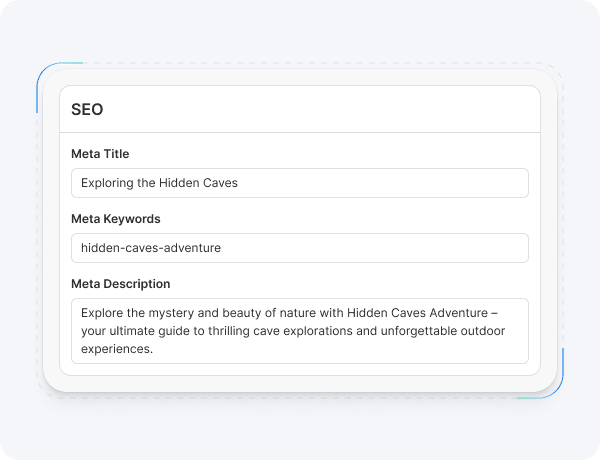
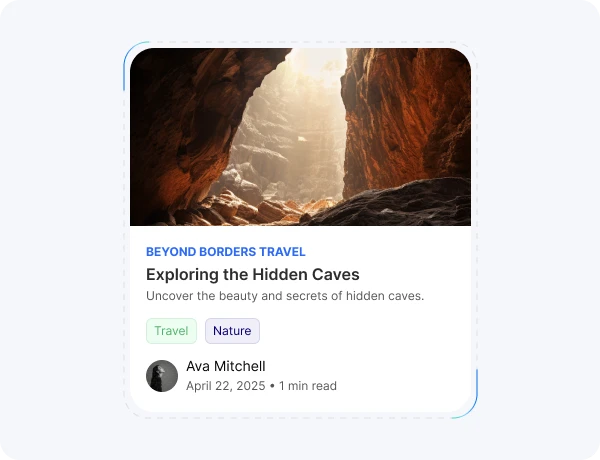
User-Friendly Interface
Enhance blog engagement using the Open Source Blog Management Module:
- Category Tabs: Filter posts by topic in one click.
- Content Cards: Show images, titles, summaries, tags, and author names.
- Quick Read Info: Display publish date and time.
- Mobile-Friendly: Works smoothly on phones, tablets, and desktops.
Frequently Asked Questions
Find answers to common queries about the Blog Management module in AureusERP.
Yes! It works on desktops, tablets, and phones so you can manage your blog anywhere.
Go to the Blog Management section, click “Create Post,” and use the easy editor to write your content. Save it as a draft or publish it when ready.
Yes. Add meta titles, keywords, and descriptions to help search engines find your blog posts.
Yes. Use the admin panel to assign roles and permissions. You decide who can create, edit, or publish posts.
Definitely! The Blog module integrates seamlessly with other AureusERP modules like Products, Sales, and Website.
Simplify Blog Management with Aureus ERP
Create, publish, and manage blogs easily with the Aureus ERP Blog Management Module.